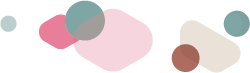To change your password simply navigate through to the Profile section of your Prsnt app. Under the Profile section locate the ‘Settings’ button and click the icon. Under User information you will find the option to ‘Change password’. Once you have clicked on ‘Change password’ you will need to input your current password and then have the option to set your new password.
Managing your Close Friends is an easy process and can be found under the Profile section of your Prsnt app.
Once you are on the Profile page you will see a section marked ‘Close Friends’.
If you click into this section, you will see a list of your current close friends displayed in cards. To add additional close friends click the “Add Close Friend” Card.
Remove Close Friend:
Each Close Friends card has an ‘x’ in the top corner which if you tap will remove that person from your ‘Close Friends’.
To share your account, find your way to the Profile section on your Prsnt app.
At the very top of the page, you will see a card with your own personal details. Within this card you will see on the right-hand side there is a button which reads ‘Share Profile’.
Once you click the ‘Share Profile’ button you will be prompted to share your profile through your preferred medium (WhatsApp, Text Message, etc) and be able to select the recipient from your contacts.
To share your account, find your way to the Profile section on your Prsnt app.
At the very top of the page, you will see a card with your own personal details. Within this card you will see on the right-hand side there is a button which reads ‘Share Profile’.
Once you click the ‘Share Profile’ button you will be prompted to share your profile through your preferred medium (WhatsApp, Text Message, etc) and be able to select the recipient from your contacts.
To change your username, navigate to the Profile section of your Prsnt app and find the ‘Settings’ button on this page.
Once you are in ‘Settings’ you will find a section under the ‘User Information’ heading, clicking in here will reveal your personal details as well as your app settings.
Under the top section ‘Information & Contact’ the first text box labelled ‘Username’ will allow you to choose your very own unique username.
Lorem ipsum dolor sit amet, consectetur adipiscing elit. Donec ullamcorper ornare neque et fringilla. Orci varius natoque penatibus et magnis dis parturient montes, nascetur ridiculus mus.
Quisque rhoncus erat non purus mattis pellentesque. In laoreet sapien et urna euismod porta. Donec auctor massa nec euismod iaculis.
Lorem ipsum dolor sit amet, consectetur adipiscing elit. Donec ullamcorper ornare neque et fringilla. Orci varius natoque penatibus et magnis dis parturient montes, nascetur ridiculus mus.
Quisque rhoncus erat non purus mattis pellentesque. In laoreet sapien et urna euismod porta. Donec auctor massa nec euismod iaculis.
Lorem ipsum dolor sit amet, consectetur adipiscing elit. Donec ullamcorper ornare neque et fringilla. Orci varius natoque penatibus et magnis dis parturient montes, nascetur ridiculus mus.
Quisque rhoncus erat non purus mattis pellentesque. In laoreet sapien et urna euismod porta. Donec auctor massa nec euismod iaculis.
Lorem ipsum dolor sit amet, consectetur adipiscing elit. Donec ullamcorper ornare neque et fringilla. Orci varius natoque penatibus et magnis dis parturient montes, nascetur ridiculus mus.
Quisque rhoncus erat non purus mattis pellentesque. In laoreet sapien et urna euismod porta. Donec auctor massa nec euismod iaculis.
Your feedback is extremely valuable to all of us at Prsnt, including what you’d like to see on the app. That being the case we have created a unique feedback section where you can suggest the gifts you’d like to see on the Prsnt app.
Simply click here and email us to suggest a product.
We review these suggestions frequently and aim to add as many of these as we can.
The easiest way to find a specific gift that you would like to send is to navigate to the ‘Search’ function under the Prsnt catalogue. This can be found at the very top of any Browse Prsnts page.
On the top of these pages, you will see a small magnifying glass icon, once clicked this will direct you to a search page with a text field in which you can search the catalogue. Start typing in the keyword of the gift you would like to send and if it is a product that we have available, it will show in the results below.
Lorem ipsum dolor sit amet, consectetur adipiscing elit. Donec ullamcorper ornare neque et fringilla. Orci varius natoque penatibus et magnis dis parturient montes, nascetur ridiculus mus.
Quisque rhoncus erat non purus mattis pellentesque. In laoreet sapien et urna euismod porta. Donec auctor massa nec euismod iaculis.
Lorem ipsum dolor sit amet, consectetur adipiscing elit. Donec ullamcorper ornare neque et fringilla. Orci varius natoque penatibus et magnis dis parturient montes, nascetur ridiculus mus.
Quisque rhoncus erat non purus mattis pellentesque. In laoreet sapien et urna euismod porta. Donec auctor massa nec euismod iaculis.
Lorem ipsum dolor sit amet, consectetur adipiscing elit. Donec ullamcorper ornare neque et fringilla. Orci varius natoque penatibus et magnis dis parturient montes, nascetur ridiculus mus.
Quisque rhoncus erat non purus mattis pellentesque. In laoreet sapien et urna euismod porta. Donec auctor massa nec euismod iaculis.
Lorem ipsum dolor sit amet, consectetur adipiscing elit. Donec ullamcorper ornare neque et fringilla. Orci varius natoque penatibus et magnis dis parturient montes, nascetur ridiculus mus.
Quisque rhoncus erat non purus mattis pellentesque. In laoreet sapien et urna euismod porta. Donec auctor massa nec euismod iaculis.
Lorem ipsum dolor sit amet, consectetur adipiscing elit. Donec ullamcorper ornare neque et fringilla. Orci varius natoque penatibus et magnis dis parturient montes, nascetur ridiculus mus.
Quisque rhoncus erat non purus mattis pellentesque. In laoreet sapien et urna euismod porta. Donec auctor massa nec euismod iaculis.
Lorem ipsum dolor sit amet, consectetur adipiscing elit. Donec ullamcorper ornare neque et fringilla. Orci varius natoque penatibus et magnis dis parturient montes, nascetur ridiculus mus.
Quisque rhoncus erat non purus mattis pellentesque. In laoreet sapien et urna euismod porta. Donec auctor massa nec euismod iaculis.
Upon redeeming the code, it will be in your “Unwrapped” Prsnt wallet for 24 hours, after this, it will be moved to the “Archive” folder. If the voucher is unused after redemption and is moved into the archive, you can still use the voucher. Each voucher has a different expiry date which can be found when you click ‘Activate my Prsnt’.
To see your received Prsnt’s, click on the wallet icon on the navigation panel. You will see Wrapped Prsnt’s that are still to be opened. The unwrapped tab shows the Prsnt’s you have unwrapped but haven’t used yet. Once you scan and redeem the gift code, make sure to mark the Prsnt as “used”, this will move the Prsnt’s you have received and redeemed into the Archive tab.